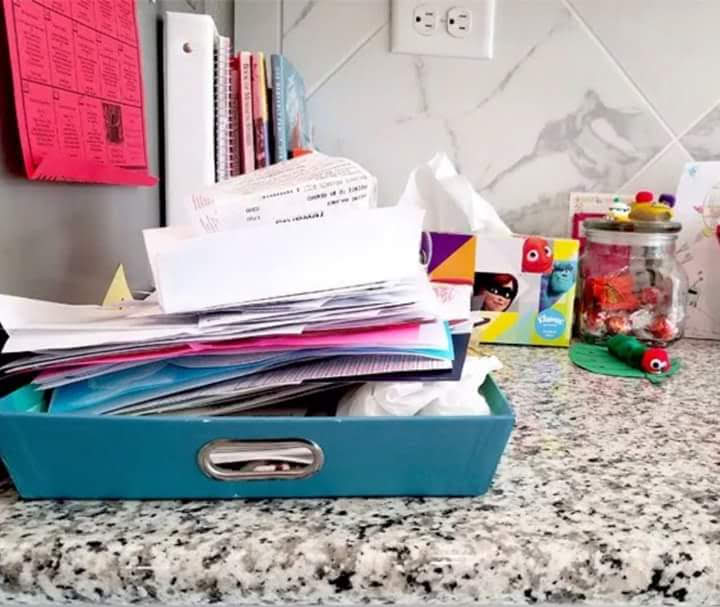
All that paper clutter can make things extra stressful, and extra hard to find. Has your kitchen counters, dining room table and desk accumulated mounds of paper clutter? Do the stacks of bills and mail seem to keep piling up around you? All that paper clutter can make you feel completely stressed and overwhelmed.
The key to managing the chaos is to process all paper coming into the house on a daily basis to keep it from piling up. Having systems in place will help manage your paper clutter easier. Here are a few simple tips to help you manage your paper as it enters the house.
1. Set Up A Central Location For Processing All Paperwork
Some people may call this a command center which is a specified location for keeping all paperwork, schedules, and household information. Once you have a designated location picked out, set up an action file.
Use the command center to handle all paperwork at home. If you run a business in your home, you may want a second command center. Being single and a business owner, I have one command center with multiple functions. I have several binders, one is work related and one for personal and emergency information. If you are interested in learning more about household binders please visit my U Tube channel here. https://youtu.be/ybSLDrDRmeQ
2. Create An Action File
Here are a few examples of what an action file looks like.
What exactly is the purpose of a command center and action file? It’s a one stop location for handling all paper tasks. These tasks may include: Paying bills, processing mail, clipping coupons, filing papers, managing receipts and more.
3. Keep It Simple
When setting up your action file, keep it simple.
Something portable like this will work for daily filing and processing. You will want to keep a shredder and recycle bin close by for quick processing. You can also add a basket or bin for incoming mail, notes from school and magazines and newspapers. When setting up files, create ones that work for you.
Some categories you may want to include: bills to pay, to file, papers to sign, coupons/ads, tax documents, receipts, etc. Now that your files are set up, let’s move on to processing papers. Here are a few quick steps.
4. Process Paperwork Daily and Weekly
Daily Paper Tasks
Process Mail/Incoming Papers Daily (5 to 10 minutes)
Step 1: Recycle junk mail, old magazines, catalogs and newspapers.
Step 2: Sort mail and papers and place in appropriate files.
Step 3: Schedule paper handling chores regularly
Weekly Paper Tasks
Choose one day a week for handling the following tasks:
Pay bills
File papers from action file into file cabinet
Shred papers
Sign permission slips or forms for school
5. Reduce Paper Clutter
Go paperless-sign up for electronic statements
Cancel magazine and newspaper subscriptions
Purge tax returns prior to 2011
Purge old files and paperwork
Opt out of pre-screen credit card and insurance offers here. https://www.optoutprescreen.com/?rf=t
Still in need of help after reading this? Contact me for a free consultation. I love helping people tackle their paperwork.
You can also check out my U tube Channel and watch my 3 part series on paper management. You can access the link here https://www.youtube.com/channel/UCAxAaPRwgPX7OgOWYUatU-w?view_as=subscriber
Don’t forget to like and follow me on facebook and instagram.
